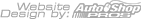Truck Repair Financial Software Instructions
Truck Shop Financial Software QUICKSTART ... Please read instructions:
You made a brilliant decision when you subscribed to this software. It will analyze your business in minutes providing more information than you can ever get from the vast majority of competent accountants. This is specialized software for repair shops only. Don't get intimidated by the data entry report form. You don't have to fill in all the information and the software still works. Ex. if you don't enter your inventory then you won't get inventory analysis; if you don't enter balance sheet information than you won't get balance sheet analysis etc etc. The software is built to grow into which means it applies to a 1 person shop or a multi-million dollar shop with unlimited employees. Enter all or just some of the information and you will get analysis appropriate to the information you provide.
The data required is every day common sense info such as Fuel Sales, Tire Sales, Labor Sales, Parts Sales, Sublet Sales, and Other Sales. Enter the cost of each in appropriate cost of sales boxes. The first time you use this software it may take some time to gather the required information such as # of Repair Orders produced that month etc. but once you do it is repetitive and easy after that.
Step 1. Click the LOG IN TO USE button at the bottom of this page. Type in your email and password at prompt. Click Login button. .
Step 2. Click Add A Month (if first time user). Gather all needed data to complete the Month Data Entry Report. This can include payroll records, P&L, and other sales data. If you hover your cursor over any (?) a pop up box will provide definitions and explanations of the information required.
Step 3. Click Add A Month (current users) and enter data in the boxes. When done scroll to the bottom and select "Update Month", "Remove Month" or "Cancel Your Edits". You can edit your data anytime 24/7 and the software will recalculate all fields.
Step 4. Review your results by selecting the General Overview Report Button on the top of the page or use the Select A Report dropdown menu at the bottom of the page and click the General Overview Report.
Step 5. Print your results (in landscape mode) Save the hard copies for future reference.
GENERAL OVERVIEW REPORT: This shows your month and YTD profit by month and year to date currently and compares you to prior year. It shows your monthly and daily Breakeven Point so you know to the dollar the daily and monthly sales you must do to pay your bills. You will know exactly what your sales have to be on a daily basis. You haven't got time to wait for a financial statement to discover if you're profitable.
PROFIT CENTERS REPORT: Every repair shop has several businesses under one roof such as Towing Sales, Tire Sales, Labor Sales, Parts Sales, Sublet Sales, and Other Sales. Each business needs to contribute to your shop's overall profitability. This report tracks your monthly and YTD Gross Profit for each profit center and compares your results to same month prior year so you can monitor your progress by income category. You will love this report.
TECHNICIAN ANALYSIS REPORT: Financial success is as good as the people you surround yourself with. This report measures payroll as a percent to both sales and gross profit dollars in dollars and as percents. It shows labor sales per tech, hours sold per tech, sales per bay, sales per work order, # hours sold per work order, # work orders produced per month, per day and per tech and much much more.
FACTORY EFFICIENCY REPORT: Measures your labor sales as a percent to your potential labor sales. A critical measurement that shows your performance by month and year to date. A 5% increase in Factory Efficiency will more than double the average shop's net profit. You can "What If" any percent and see how much more money you will have if you improve by any percent you choose. See "What If" page.
INVENTORY ANALYSIS REPORT: How much is too much, how much is too little, when it comes to inventory? How much should you stock if your shop is across the street from a parts store? How much should you stock if your shop is 6 miles away from a parts store? This section will calculate inventory turns, months inventory supply and the amount of money you earn for every dollar invested on your shelf. Squeeze maximum profit from every inventory dollar you invest.
BALANCE SHEET REPORT; Ever wanted to expand? Add new equipment? but you just didn't want to take on new debt based on a gut feeling? The Labor Factory Software calculates all the measurements taught in my 2-day seminar and more. You'll know with confidence whether your business can handle future debt. Don't leave it to chance.
TOP TEN REPORT: Compares your results to benchmarks of the top performers to see how you stack up. Compare your Factory Efficiency, Sales Per Repair Order,the # of Daily RO's completed per tech, the # of Labor Hours Sold per Tech, Labor Hours Sold per Repair Order, Total Payroll as a % to Total Gross Profit, Labor Gross Profit %, Parts Gross Profit %, Inventory Turnover, Quick Ratio, and Control Factor. You can't know if your winning if you don't keep score?
"WHAT IF" SCENARIOS: This could be the best shop management tool on the planet. This crystal ball is an industry exclusive. Instantly see how much more money you would make if...You raised your shop labor rate by $1.00 or any amount you choose? What if... you improved your Labor Factory Efficiency by 1%, 1.7%, 5% or more? The impact is dramatic and can easily add $20,000 or more to your bottom line...Quickly. It will show you how much more profit you would have instantly. Create employee incentives with this tool to increase efficiency and sales. What if...you sold just one more hour per work order? receive answer instantly. What if... you sold just 63 cents more per $50 in labor sales or any variable you choose? What if... you sold 71 cents more per $50 in parts or any amount you choose? High profit firms sell an average of just $22.51 more per repair order which equates to $11.51 more net profit per repair. What if... You sold $22.51 more per repair order in your shop? (or any amount you choose) and how much more profit would you have per week, per month, per year?? My "What If" crystal ball will give you instant answers to all the above. Know in advance the financial results of your actions. This is critical information you can't get this fast anywhere.
Repair Shop Financial Software GLOSSARY: If you hover your cursor over any (?) a pop up box will provide definitions and explanations of the information required.
The next step in finding those hidden profits right under your feet is setting goals based on a snapshot of your business. You'll discover weak areas you need to improve. Setting goals for improvement lead to large profit increases...that is if you take action. You must measure your progress. Compare your month-to-month key business drivers. These are the critical metrics that drive profit for you. Are you improving, declining, or just flat? Answering this question will decide what adjustments you need to make.
Achievement comes from adjusting.
Congratulations! You have taken the first step in establishing goals for your new company. Always ask, "How high is high?" By implementing the knowledge provided by this tool, you will be able to put your business on solid footing able to weather recessions, slowdowns and competitive forces.